A document management & collaboration solution is the perfect solution to work across an organization. Enabling this across an organization shall act as a centralized location where all information can be stored and accessed by all the teams to manage all its product-related information/ documents and enable coordination among stakeholders. A single location to store all documents, information, important links, road maps as well as controlling their access so that they can be easily accessed by anyone on the team as per authorization.
Common Issues that organizations face
- Mismanaged Document – Organizations are often faced with the problem of managing their documents, storing them in an organized manner, and accessing them with ease. Though a common shared server may provide these features, however, accessing the server and locating the relevant folders exactly, storing links and version controls can be a problem most of the time.
- Lack of Confidentiality – Also, at times a team member may have access to a folder however, the organization requires limited access to confidential documents such as agreements and contracts, here a common server may cause hindrance.
- Lack of Version Control & Audit Trail – Further in case of version controls one needs to track emails to know the final version of a document before sharing it with their clients. Not only this in case of any changes in the document they also want to know who made the change and track it to ensure the essential details have not been missed. Also, working on one document simultaneously is a major hindrance.
To overcome these problems, it is advantageous to have a professional Document Management System. This platform can help to solve problems around 5 core areas being –
- Document management & digitization,
- Collaboration, and knowledge management,
- Change management and audits,
- Insights and feedback,
- Role-based access for data confidentiality.
It has capabilities to acts as a company intranet with the power of workflow automation that can be enabled based on requirements.
1. Document management & digitization
Team members and stakeholders can upload team-wise documents, important links, roadmaps, publish news or updates as well as get notified on any changes made on these documents by their colleagues, so every document and every edit of the document is saved instantly on the cloud so that everyone is up to date at all times. Additionally, it is a secured place to store, organize, share, and access information from anywhere and any device with role-based access.
Additionally, versions of documents can be controlled to maintain the latest copy, and one can always go back to the earlier versions provided he/she has access for the same. Not just this, it can also be used by more than one team member to access, edit, and annotate a document simultaneously. So now team members can work together on one single document from different locations at the same time without the risk of losing out on confidential information.
Moreover, the search features allow any team member or stakeholder to search for any information from anywhere and everywhere while maintaining the privacy of data. Further, this search can also be refined based on the document name, keywords, email IDs, authors or modification date, etc. Therefore, now time can be used more efficiently with team members not having to locate relevant folders and their locations.
2. Collaboration & Knowledge Sharing
The next core area that this platform can be used to resolve is collaboration and knowledge sharing, with employees who are working from different client locations, offices, or even homes are given the COVID-19 pandemic, it becomes very difficult for teams and organization to work and collaborate. Additionally, any policy change or important announcement tends to be missed out by employees as the same is sent over emails.
It can be used to create a virtual workspace with team-only access to enable any team member to create projects, decide who can participate in it, and what access each participant shall have. Additionally, every team member shall have their personalized dashboard which will feature their custom frequently read articles, news, bookmarks, most frequently visited sites along with their respective logs.
Additionally, organization-wide collaboration can be done using the intranet that connects all organizational units and stores all corporate updates and generic information to be shared organization-wide. It can share ideas by creating simple pages and linking them together. This will act as a personal knowledge sharing platform that can be used to share information across the organization. Also, readers can provide ratings on the content with the feature to categorize the content based on topics and can be easily viewed on their respective mobile devices.
Additionally, technology can be used as a great tool for people management, for the organization’s teams it will act as a centralized location to maintain all client contact information such as their names, email ID’s and mobile numbers. Hence, there is no need to remember each client’s detail or get in touch with one’s colleague. This is like a ready reckoner available to the teams and stakeholders at all times.
Not only this, but it can also be used to maintain internal contact information within the organization for teams to connect with other team members. It can record the names, email ID’s, phone numbers as well as internal extension numbers to easily collaborate with colleagues. So now a new joiner employee can easily connect with his teammates by getting access to this framework. Additionally, information on these directories will always be up to date, any change in the details one simple edit and information is widespread within the organization that too while maintaining privacy based on roles.
3. Change Management & Audits
With remote working change management & audits tend to become a hindrance, however, technology is the perfect solution. Reviewing a document can be easier than ever, once a team member has finalized the document from their end it can be simply uploaded on the platform, and their manager can get notified to review the same. If the document requires rework, the team member can be notified along with the manager’s comments upon review else the same can be made available after review to all other team members for reference or use. So now creating and notifying all the employees of the organization about a policy change is just a click away. Additionally, it provides a feature of like/dislike or providing star ratings to provide feedback on any document one has access to. So a team member can also provide their feedback using this feature and thereby notifying its author.
4. Insights & Feedback
Organization and its stakeholders are always interested in knowing the engagement of the employees with such platforms. These issues can be addressed in the 4th core area of gathering insights and feedback. The organization can get insights and analytics in terms of the number of unique visitors onto the platform, the most popular medium on which this platform is accessed being mobile or laptops along with details of the most viewed documents by unique visitors. These analytics can further be drilled down based on periods of 7 days, 30 days, or 90 days. This can be used to analyze trends for current as well as previous periods and gather insights.
Furthermore, team members can at any time provide their feedback on the portal or any issue faced by them while working. This feedback shall be shared with the concerned authorities based on roles. This will essentially act very useful in times like now where everyone is working from home.
5. Roles based access for data confidentiality
For organization privacy of data is of prime importance, therefore, using technology organization’s teams and stakeholders will have complete control over access to their data. These 5 core areas focus on roles-based access for data confidentiality whichprovides the minutest level of access control. This includes overall access in terms of full control or limited control in terms of document wise access.
Access can be maintained for every document this means rights of editing a document, view-only rights, contribute/upload rights can be assigned separately based on roles. All such rights can be controlled to ensure maintaining the privacy of the document and the safety of the data of the organization.
Hence, technology can enable team members to work across the organization with greater efficiency while maintaining the privacy of data even when everyone is working remotely or from different locations.